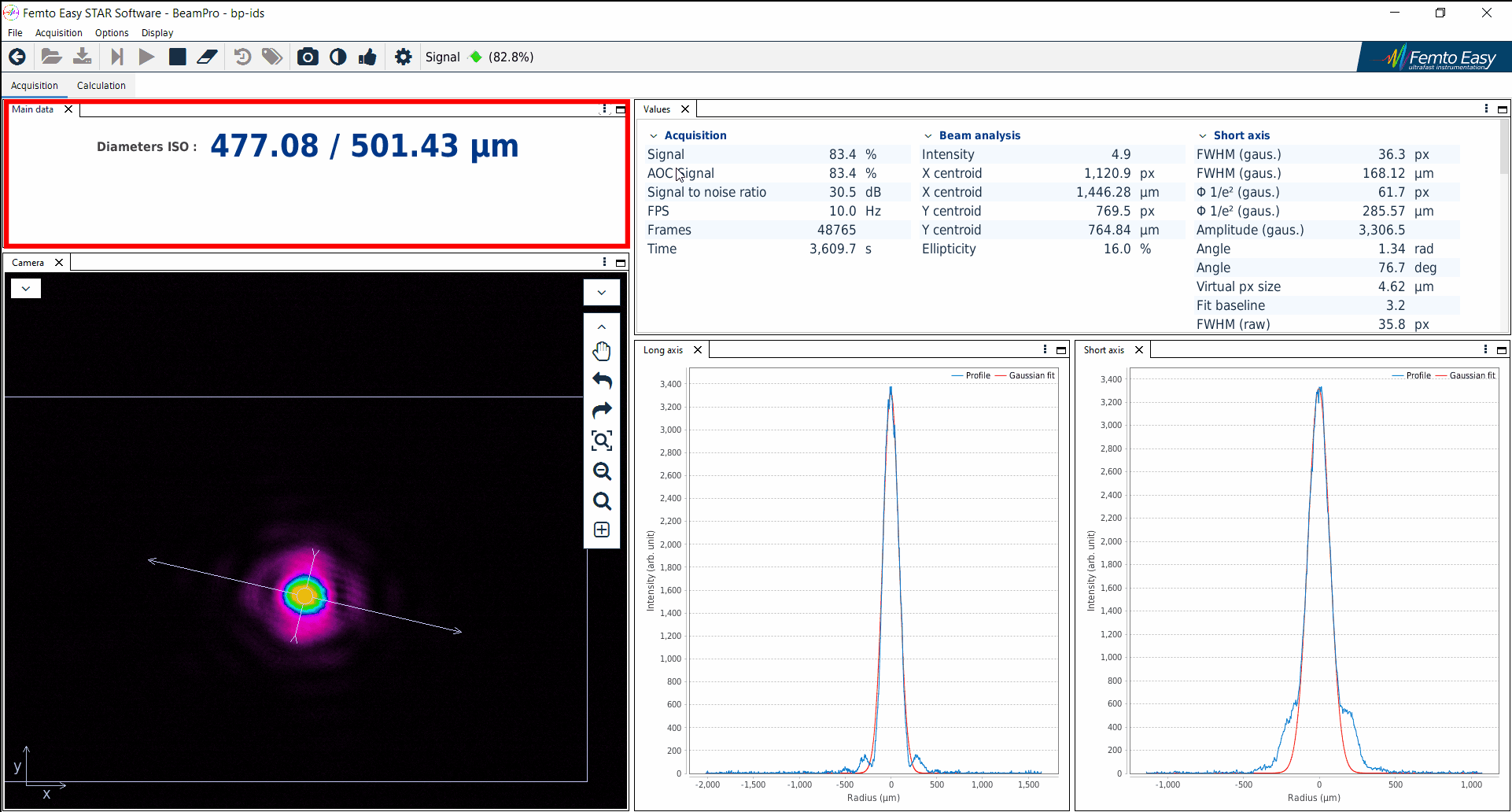STAR Software features
Simply resize all sub-windows
Use the mouse or your finger to drag separators in order to resize all the sub-windows. No need to worry about arrangement, everything will come into place instantly and without efforts
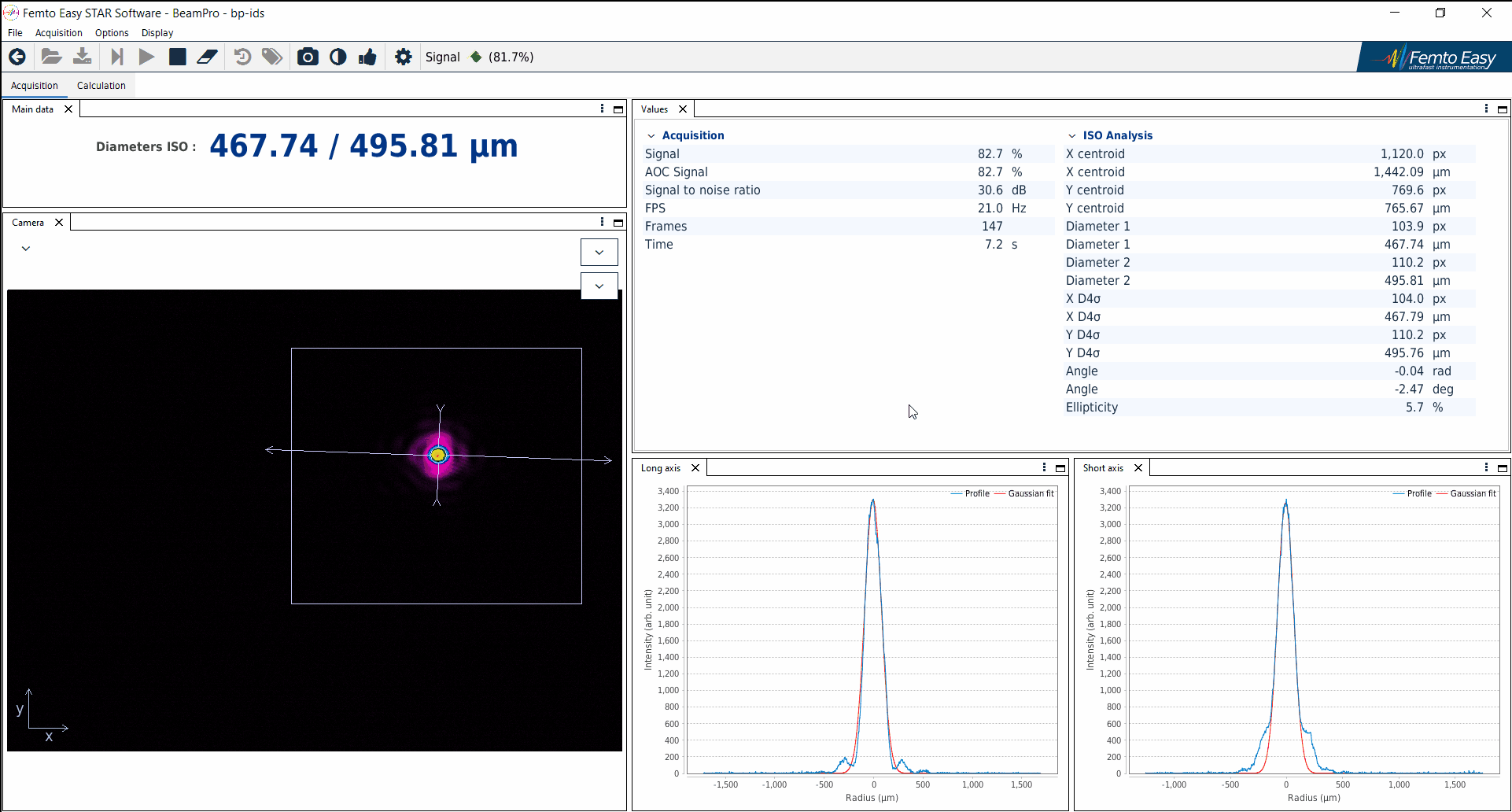
Dark Mode
Easily switch between standard (light) and dark modes for better eye comfort depending on lighting conditions in the lab
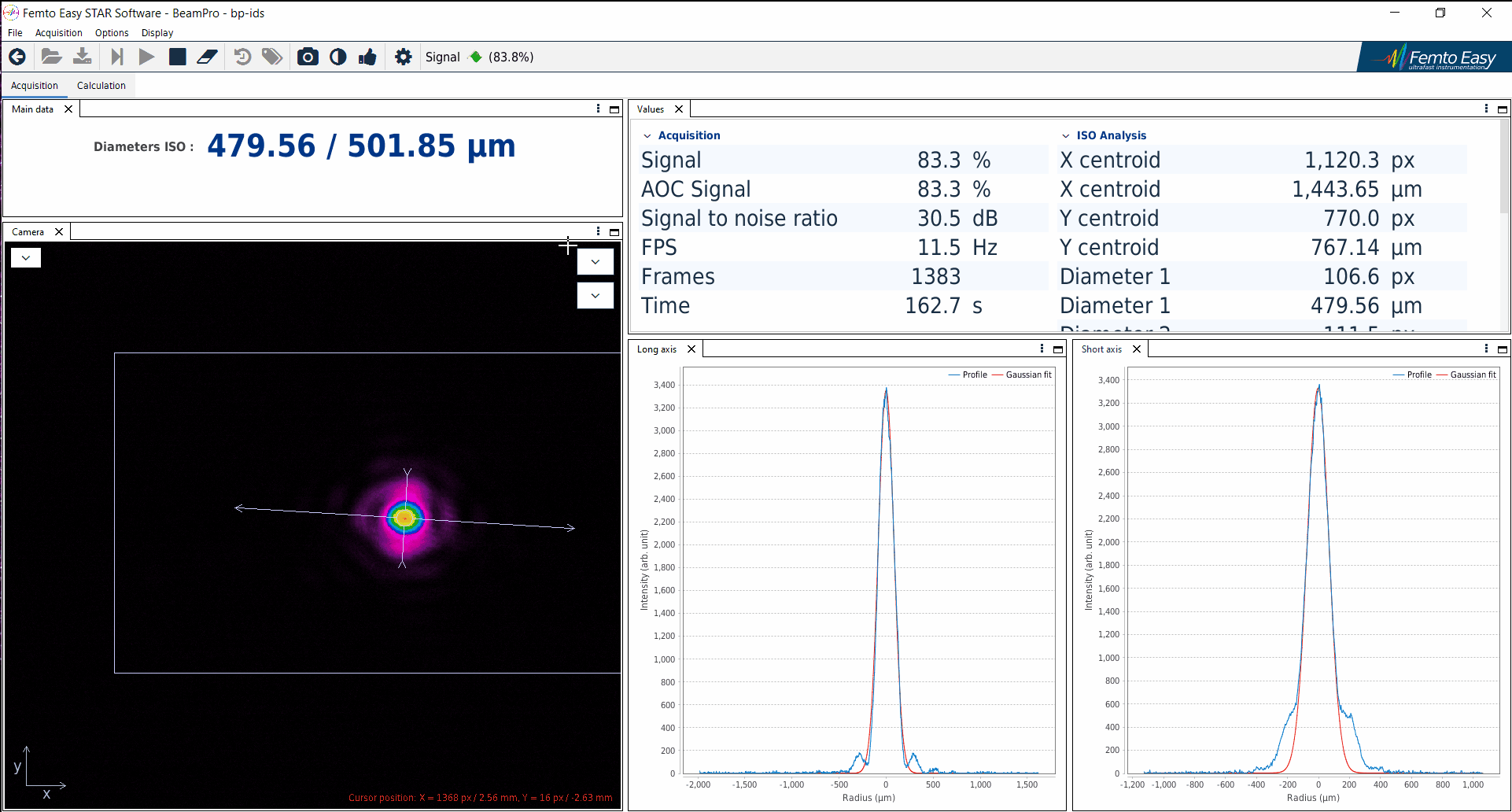
Unlimited layout possibilities
Drag any sub-window anywhere or even turn it into a tab … all these possibilities let you customize the display without any limitation. Save and load you own layout configurations for a more personal touch
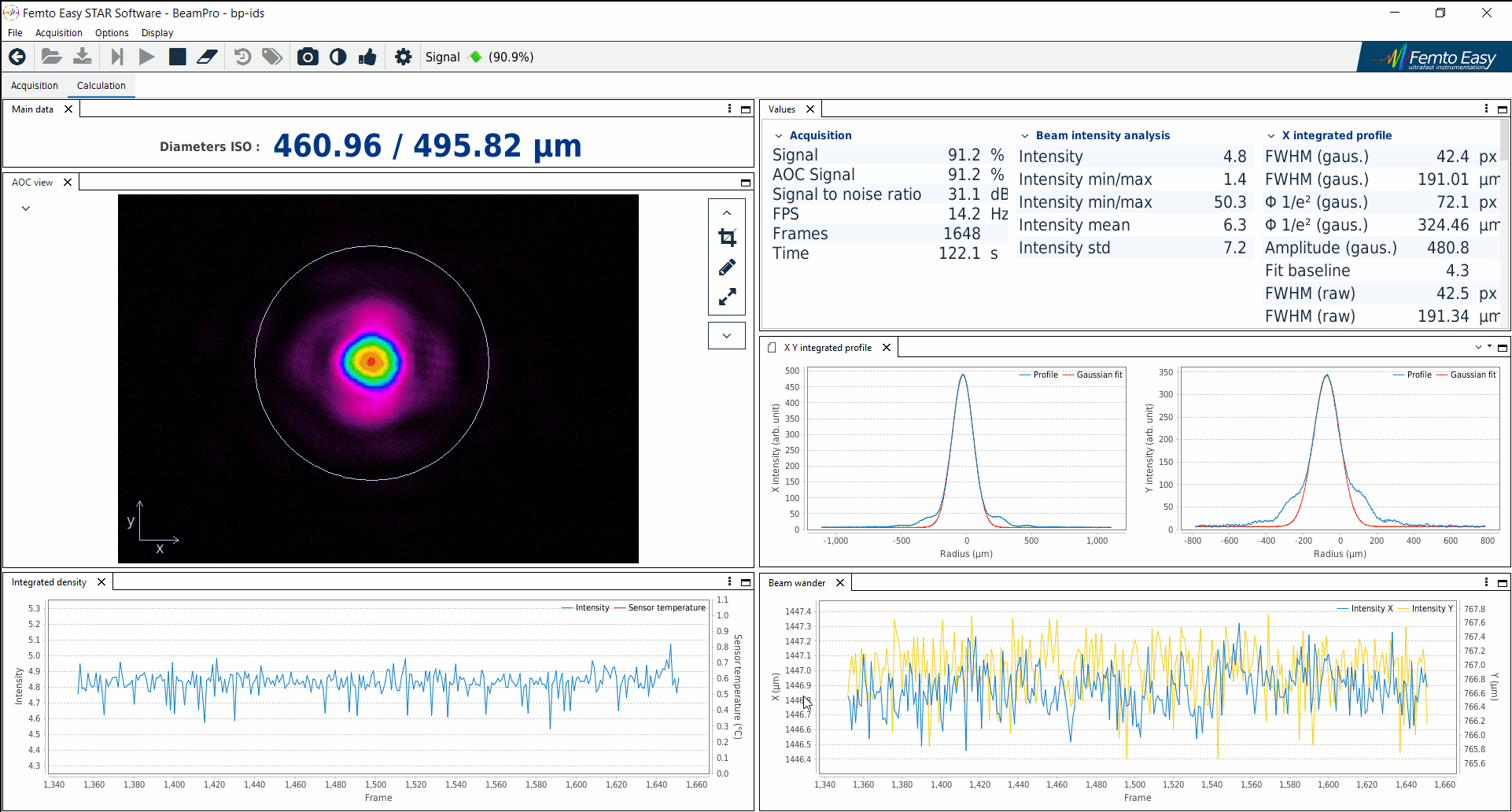
Adjust displayed values size
Use [ctrl + mouse wheel] to instantly increase or decrease the displayed value font size and adjust it to your needs on the spot
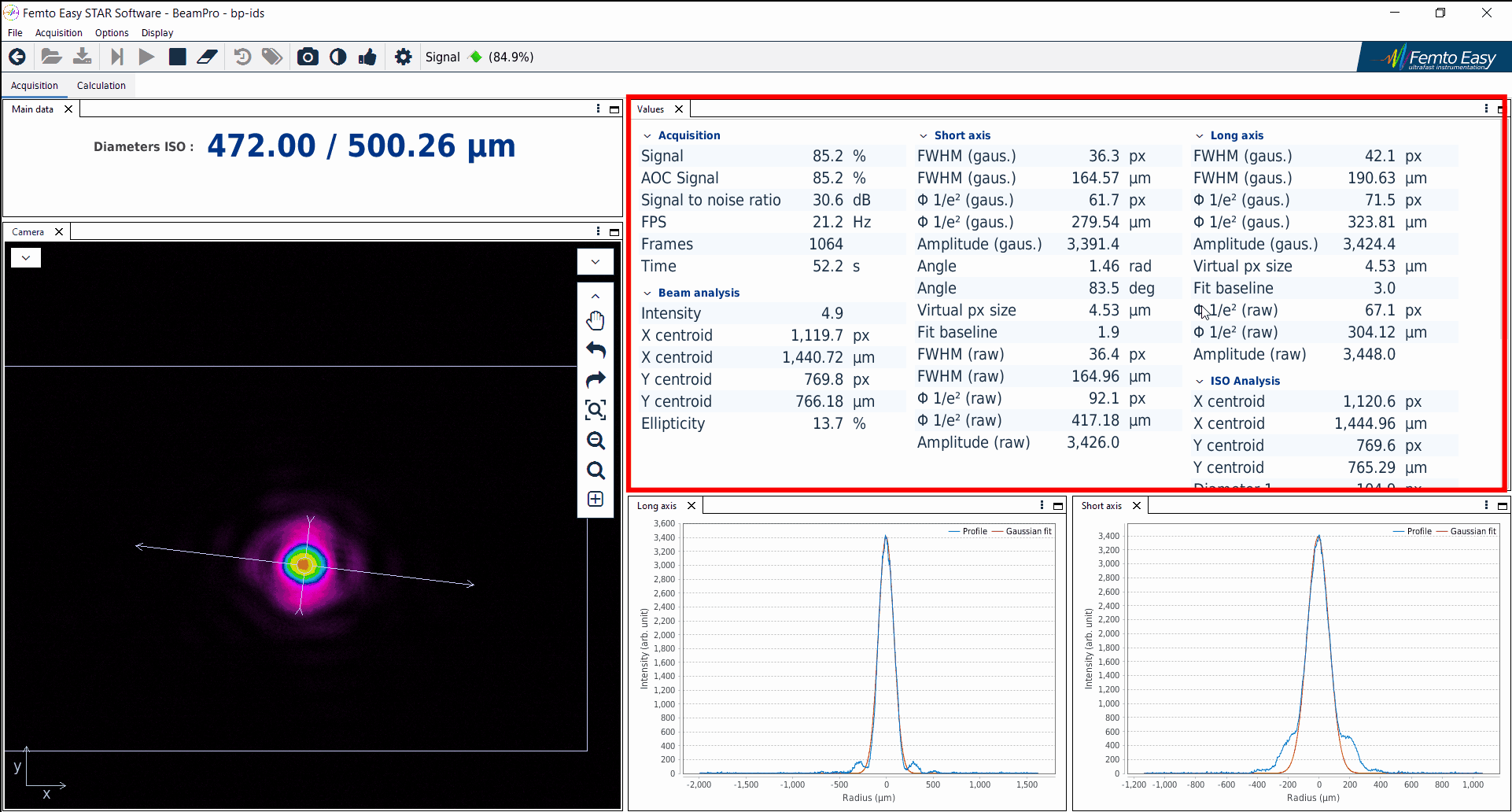
Add more highlighted data
Main data section is useful for focusing on key data or for clearly visualizing them from a distance when working across the optical table. Add values to this section : 1, 2, 3 or more …. just choose from the available data and simply add to the display